RB1RB2 SDK Toolchain
Off target compilation is needed to run apps on Qualcomm® Robotics RB1 and Qualcomm® Robotics RB2. We will use the respective toolchains for off target compilation.
See the steps below on how to install the SDK Toolchain
On the Ubuntu PC,
- The SDK Toolchain can be downloaded from the SDK Manager. The steps to get started with the SDKManager have been given in the Download and Install SDK Manager page.
- Once you are in the SDKManager and selected Qualcomm Robotics RB1 and/or Qualcomm Robotics RB2 platform, and one of the system image versions, type in help and select the option 3 to Download the SDK Toolchain
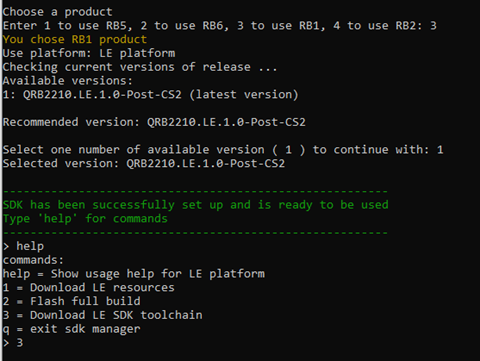
You should see the following message.
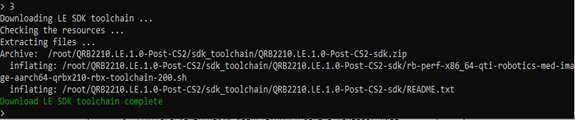
- Install the SDK Toolchain
Exit the SDK Manager and go to the sdk toolchain directory$ cd /root/QRB2210.LE.1.0-Post-CS2/sdk_toolchain/
$ cd QRB2210.LE.1.0-Post-CS2-sdk
$ ls
$ chmod 777 rb-perf-x86_64-qti-robotics-med-image-aarch64-qrbx210-rbx-toolchain-200.sh
lchain-xxxxx.sh
$ ./ rb-perf-x86_64-qti-robotics-med-image-aarch64-qrbx210-rbx-toolchain-200.sh
Xxxx.sh
You will see the following messages -
You can hit enter to continue installing the SDK in the default path mentioned or enter a new path and proceed. This will start the SDK installation.
QTI Linux robotics platform distro targeting performance builds. SDK installer version 200
==========================================================================================
Enter target directory for SDK (default: /usr/local/rb-perf-x86_64):
The directory "/usr/local/rb-perf-x86_64" already contains a SDK for this architecture.
If you continue, existing files will be overwritten! Proceed [y/N]? y
Extracting SDK.........................................
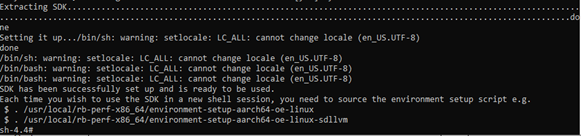
Upon completion of the installation, you get the message – SDK has been successfully setup and is ready to be used.
Note, each time you wish to use the SDK in a new shell session, you need to source the environment setup script as shown below -
$ [target directory]/environment-setup-aarch64-oe-linux
$ [target directory]/environment-setup-aarch64-oe-linux-sdllvm
Qualcomm branded products are products of Qualcomm Technologies, Inc. and/or its subsidiaries.
