Qualcomm Robotics RB1 and Qualcomm Robotics RB2 development kit Bring up
Unboxing and getting started with the Qualcomm® Robotics RB1 and Qualcomm® Robotics RB2 development kits include the following steps:

Unboxing: What’s included in the box -
Main Board with Qualcomm® QRB2210 SOM (for Qualcomm Robotics RB1 development kit)
Or
Main Board with Qualcomm® QRB4210 SOM (for Qualcomm Robotics RB2 development kit)
- Setup Guide
- Power Supply (12V)
- USB-A to USB-C cable
- Speakers
Additional Optional Accessories (Purchased Separately):
- Qualcomm® Robotics Navigation Mezzanine Board
- TDK Mezzanine Board
- Display/Touch panel
- OV9282 Tracking Camera
- (For Qualcomm Robotics RB1) OmniVision OS05A10 5MP Image Sensor
- (For Qualcomm Robotics RB2) OmniVision OS08A10 8MP Image Sensor
Qualcomm Robotics RB1/RB2 development kit with some optional accessories is shown below.
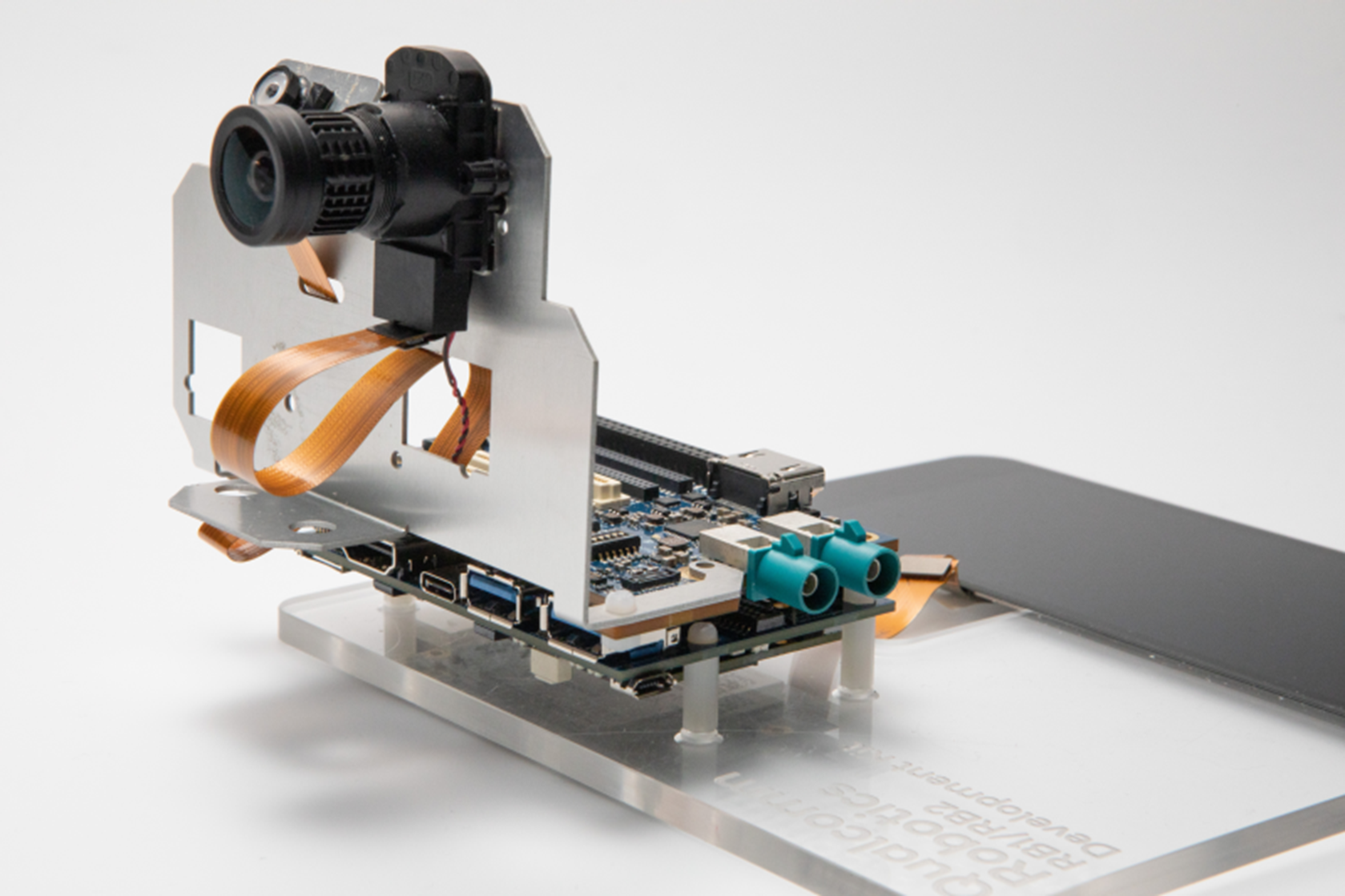
Download Software Tools and SDKs -
Note: The development kit ships with a system image that is pre-installed. In case you want to update the development with the latest system image, you can follow the steps below..
Create an account on our distributors (Thundercomm) website here, so, you can download the Thundercomm SDK Manager, USB drivers etc.
- Download “SDK Manager” from Thundercomm here and follow these Steps to install and use the SDK Manager.
Build and Flash Image on the development kit -
Steps to build and flash the system images on the development kit can be found here:
Build and Flash images on the Qualcomm Robotics RB1/RB2 Development Kit
Once you have finished the build and flash process, setup network on the device
Qualcomm Robotics RB1 and Qualcomm Robotics RB2 SDK Toolchain Installation-
To run apps on Qualcomm Robotics RB1 and Qualcomm Robotics RB2 Development Kits, we need to do off-target compilation. We will be using an Ubuntu 18.04 host pc to compile the apps. Please see the instructions on how to install the Qualcomm Robotics RB1/RB2 SDK Toolchain on Ubuntu PC/Docker.
Once the SDK Toolchain is installed, you can follow Build and deploy sample applications to run apps on either development kits.
Additional Resources -
This getting started documentation includes a Quick Start Guide, Software Reference Manual and Hardware Reference Manual that can be accessed on the left-hand navigation pane. Once you are familiar with the platform, additional documentation can be found on Thundercomm’ s pages for Qualcomm Robotics RB1 or Qualcomm Robotics RB2 or on the Qualcomm Robotics RB1 page and Qualcomm Robotics RB2 page.
Sample apps -
Sample apps are available on GitHub and show how to use the software stack to kick start your projects.
Qualcomm branded products are products of Qualcomm Technologies, Inc. and/or its subsidiaries.
