Set up the Qualcomm Innovators Development kit
The development kit comes with pre-loaded Android binaries. You will see the Android home screen as soon as the device is turned on.
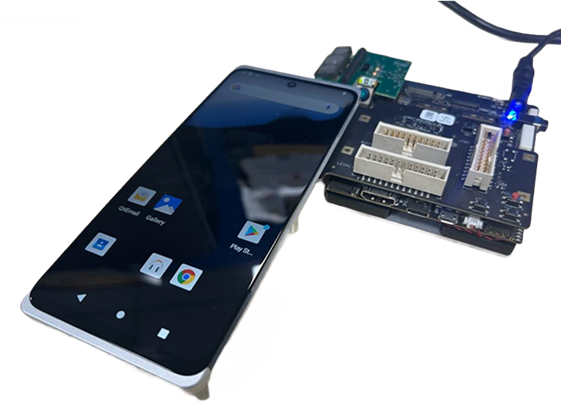 Figure-1 – Android Home screen sample
Figure-1 – Android Home screen sampleThis tutorial video explains the basic components, how to connect them, and procedures to boot the device with an external display.
Note: End user can use the development kit, without display card. Procedure for this is explained in the same video. In the absence of display card – users need to use a usb-c to usb-a hub to connect Keyboard, and Mouse for input operations.
Snapdragon and Qualcomm branded products are products of Qualcomm Technologies, Inc. and/or its subsidiaries.
